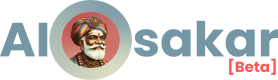Get started with Microsoft 365 Copilot
Microsoft Copilot is an AI-powered assistant that boosts productivity by automating tasks, offering real-time insights, and enhancing collaboration across Microsoft Office 365 apps. It helps streamline workflows, making work more efficient and effective for users everywhere.
To get Copilot for Microsoft Office 365, you need an existing Bussiness plan.
Ways Copilot can Help Your Team Work Smarter
Word AI Copilot
Copilot is an AI-powered tool that assists users with writing tasks, including drafting, editing, summarizing, and transforming text. .
Teams Efficiency Booster
Microsoft 365 Copilot integrates AI into Microsoft Teams to improve communication and collaboration by summarizing discussions, suggesting action items ,etc.
Copilot In Excel
Copilot in Excel is a feature that analyzes and visualizes data, suggests formulas, and highlights data trends. You can use Copilot to explore your data and focus on important insights.
Enhanced collaboration in OneDrive
of users enjoy their work more using Microsoft 365 Copilot.
Copilot for Microsoft Office 365
Microsoft 365 Copilot is an AI-powered productivity tool that enhances your work experience across various Microsoft Office 365 apps like Word, Excel, PowerPoint, Outlook, and Teams. It helps you complete tasks efficiently while ensuring data security by providing real-time intelligence, drafting documents, summarizing emails, and offering insights to boost creativity and productivity.
Smart Tools Collaboration
Discover Copilot’s Role-Specific Features
Business owner/operator
With Copilot in Outlook, business owners start their days catching up on emails, summarizing them, and quickly crafting personalized responses. With Copilot in Word, they can draft project plans while reviewing and crafting compelling visualizations for budgets and project resources in Copilot in Excel. They can also recap meetings using Copilot in Teams to assign and track follow-up tasks for different team members.
Marketing manager
Copilot in Teams helps marketing managers organize meeting notes of their brainstorm sessions on launching a new market. Copilot in Word drafts a targeted promotion plan based on Copilot-generated Teams meeting notes. Copilot in PowerPoint creates customer profiles and the promotion plan. Copilot in Word helps draft the email and create illustrations. Copilot in Outlook composes the email and attaches the campaign brief.
IT manager
Using Copilot in Loop, IT managers who make system changes that impact customer can share tasks with teammates. Using Copilot in Word, they prompt Copilot to summarize customer references in bullet points. And Copilot in Teams summarizes the top points to turn them into a one-pager. Copilot in Outlook drafts an email to share the one-pagers.
Financial analyst
To analyze a spike in sales, a financial analyst opens Copilot in Excel to analyze past performance of the product and create graphs from the data. Copilot in Loop includes the graphs and data in a shared link through Loop, Outlook, and Teams, while Copilot in Teams facilitates team collaboration and decision-making. Copilot in Outlook finds customer account details like balance statements and invoices and summarizes the data for a financial analyst.
Sales representative
Using Copilot in Outlook, a salesperson finds new leads by surfacing emails from new senders and writes with persuasive language about company offerings. With Copilot, they can reach more potential customer in less time. They can use Outlook data from previous customer emails to then draft a sales presentation faster with Copilot in PowerPoint. Lastly, Copilot in Teams will generate meeting notes for the presentation.
Customer support representative
Using Copilot in Outlook, support representatives can generate empathetic and professional email responses to customer queries, while Microsoft 365 Copilot can help by finding previous queries and summarizing the most important information in their emails.
AI Alosakar, Your Microsoft Office Partner!
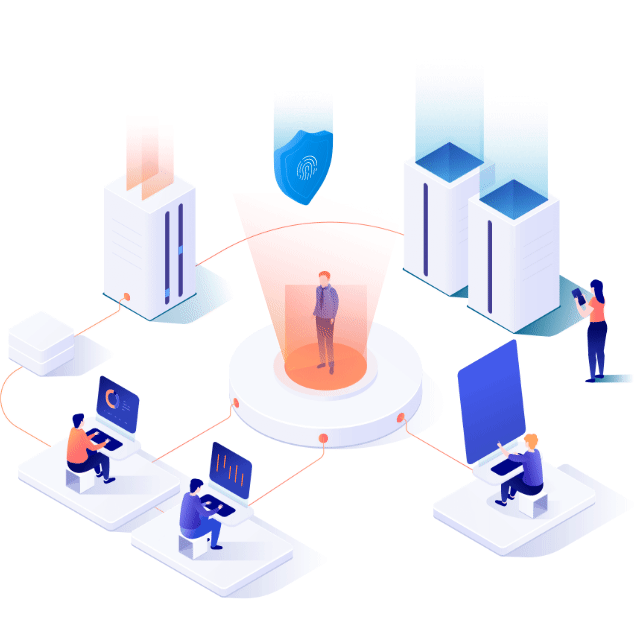
Empowering SMBs
We specialize in helping Small and Medium Businesses (SMBs) embrace AI to drive growth and innovation.
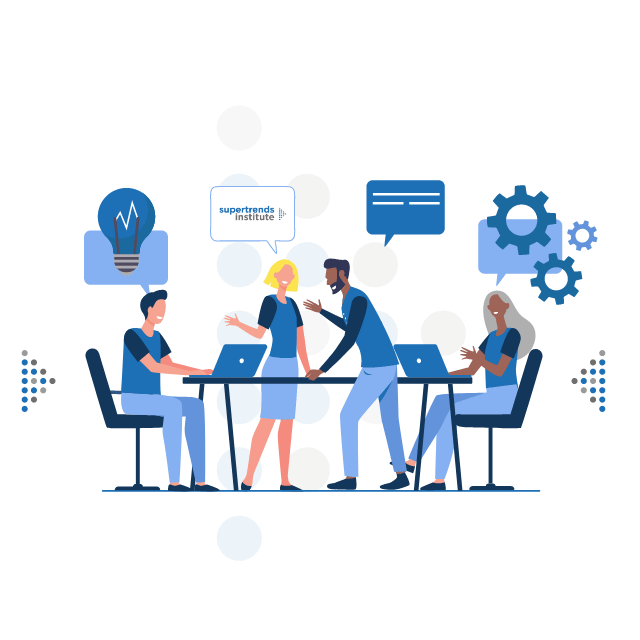
Collaborative Partnerships
We work with organizations like Google and Microsoft to deliver top-notch platforms tailored to SMB needs.
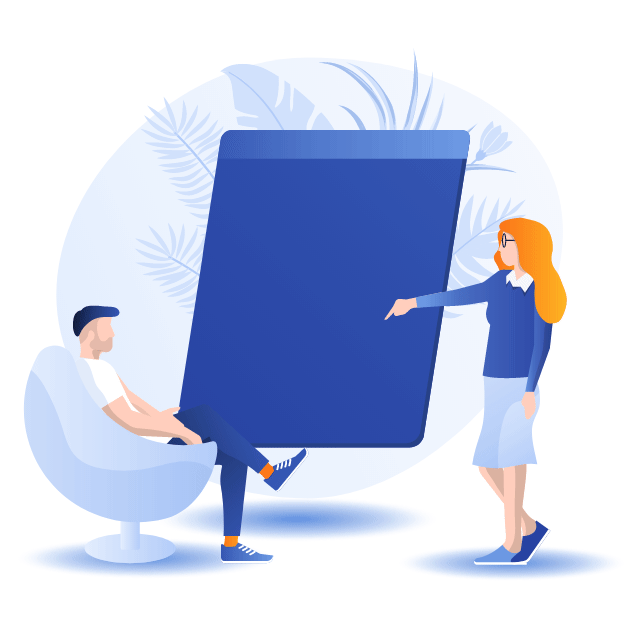
Comprehensive AI Solutions
Our offerings include open-source and subscription-based software to meet your unique requirements.
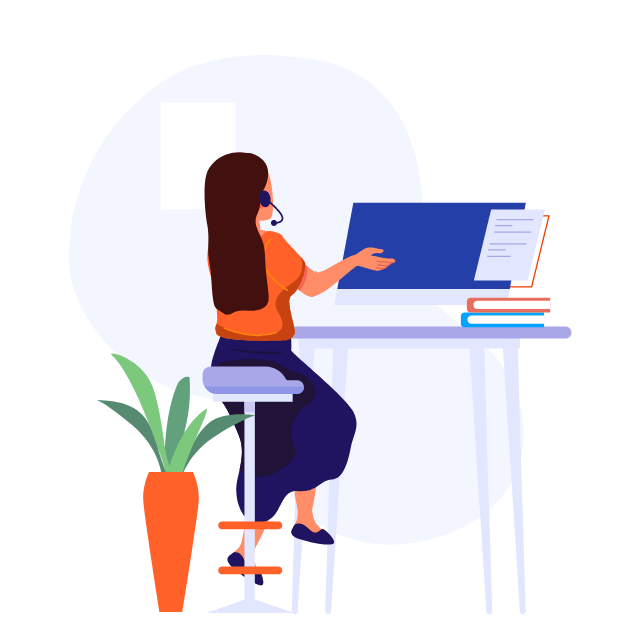
Unmatched Support
Enjoy 24/7 access to our in-house AI Support, weekly 60-minute expert consultations, and thousands of prompts for your specific use cases.
Let AI Alosakar take your business to the next level!
Upgrade to the most comprehensive AI experience with a Copilot add-on
Microsoft 365 Copilot
-
Access Microsoft 365 Copilot in apps such as Word, Excel, PowerPoint, Outlook, and Teams*
-
Use Business Chat and Copilot Pages to adopt new ways of working, grounded in your work data and AI
-
Use Microsoft Copilot Studio to create agents and automate business processes**
-
Measure Microsoft 365 Copilot adoption and impact with the Microsoft Copilot Dashboard for business leaders
-
Experience enterprise-grade security, privacy, and compliance
We're Just a Message Away 📝
Frequently Asked Questions 🤔
What applications are included in Microsoft 365 Copilot ?
Microsoft 365 Copilot includes access to Business Chat and works seamlessly with Word, PowerPoint, Excel, Outlook, Teams*, Microsoft Loop, and other Microsoft 365 apps.. For additional details, Book your FREE Appointment and talk to your Alosakar.
What are the eligibility prerequisites for Microsoft 365 Copilot?
To be eligible, customers must have a license for one of the following products:
- Microsoft 365 Apps for enterprise or Microsoft 365 Apps for business
- Microsoft 365 Business Basic, Business Standard, or Business Premium
- Microsoft 365 E3, E5, F1, or F3
- Office 365 E1, E3, E5, or F3
- Exchange Online Kiosk, Plan 1, or Plan 2
- OneDrive for Business Plan 1 or Plan 2
- SharePoint Online Plan 1 or Plan 2
- Teams Essentials or Teams Enterprise
- A version of these plans that doesn’t include Teams
Education customers must have a license for one of the following:
- Microsoft 365 A1, A3, or A5 for faculty
- Office 365 A1, A3, or A5 for faculty or higher education students aged 18+.
Education customers can purchase through their resellers or the Cloud Solution Provider (CSP) program.
Consumers are not currently eligible to purchase Microsoft 365 Copilot.
What's the different between Copilot Studio in Microsoft 365 Copilot, and Copilot Studio licensed separately?
Copilot Studio is the comprehensive tool for building agents, which use AI to automate and execute business processes, working alongside or on behalf of a person, team, or organization. Agents built in Copilot Studio can seamlessly integrate your data, take action, and be deployed across multiple channels organizations pay only for usage. For those licensed for Microsoft 365 Copilot, usage of agents published to Microsoft 365 Copilot is included in their license.
Is there a free trial available?
No, there is no trial available for Copilot.. Contact us for more details.