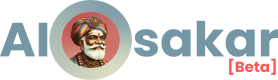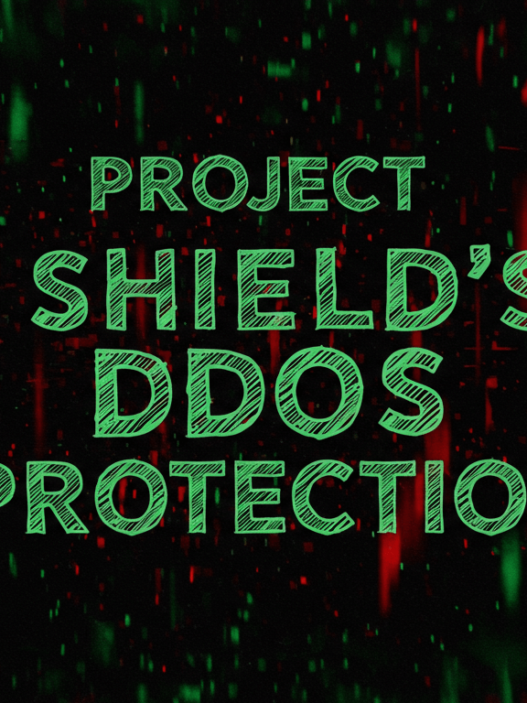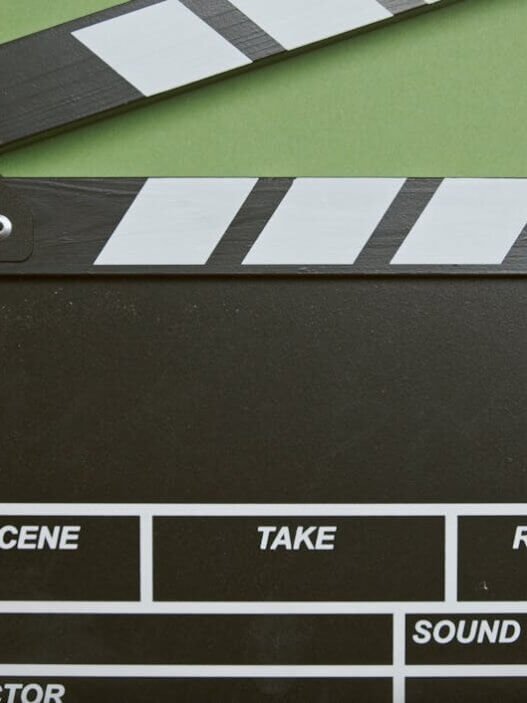TLDR: AI is transforming education, but it’s critical to balance innovation with security. Microsoft offers solutions like Purview, Entra ID, Defender, and Intune to manage AI risks and protect data. Implementing a Zero Trust framework and assessing AI readiness ensures a secure and trustworthy learning environment, empowering students and staff.
Educational institutions are increasingly adopting Artificial Intelligence (AI) to enhance learning and innovation. Balancing this innovation with robust security is crucial. Microsoft is dedicated to ethical AI, ensuring trustworthiness and security.
The Dual Nature of AI in Education
- Opportunities: AI personalizes learning and automates tasks.
- Risks: Sensitive data exposure and improper interactions are potential risks.
Microsoft’s Security Solutions
To navigate these challenges, Microsoft offers several security solutions:
- Microsoft Purview: Provides insights into user activities within Microsoft Copilot, managing AI risks with real-time monitoring and data security.
- Offers a centralized platform to secure data in AI applications and monitor AI usage.
- Provides insights and analytics into AI activity.
- Uses ready-to-implement policies to protect data and prevent loss in AI interactions.
- Conducts data assessments to identify and monitor potential data oversharing.
- Applies compliance controls for optimal data handling and storage.
- Microsoft Entra ID: Controls access to sensitive data, safeguarding student and staff information. Key features include:
- Managing visibility and governance of data assets.
- Protecting sensitive data across clouds, apps, and devices.
- Improving risk and compliance posture.
- Conditional Access policies for generative AI apps like Copilot, ensuring access only to users on compliant devices who accept terms.
- Microsoft Defender: Offers visibility and control over data and devices.
- Microsoft Intune: Restricts work apps on personal devices and prevents data leakage.
Zero Trust Framework for AI Security
Zero Trust is essential in the AI era. It requires continuous authentication, authorization, and validation for all users. Endpoint management is critical for implementing Zero Trust. Microsoft 365 Copilot works within this framework, ensuring users only access data they are permitted to see. Microsoft recommends building a strong security foundation using Zero Trust principles before introducing Microsoft 365 Copilot into an environment. The Zero Trust approach includes seven layers of protection:

- Data protection
- Identity and access
- App protection
- Device management and protection
- Threat protection
- Secure collaboration with Teams
- User permissions to data
Assessing and Achieving AI Readiness
Evaluating AI readiness can be complex. The AI Readiness Wizard guides institutions in assessing their current state and identifying gaps.
Key steps for AI readiness:
- Evaluate the current state.
- Identify gaps in the AI strategy.
- Plan actionable next steps.
Prioritizing security and compliance is vital for evolving AI programs. Microsoft tools ensure AI applications are innovative, secure, and trustworthy. A secure AI program empowers students and staff. Institutions can use Microsoft Purview, Entra ID, Defender, and Intune to ensure secure AI implementation. By starting with Microsoft Security, educational institutions can build a trustworthy AI program that benefits students and staff.
Sources: Microsoft Education Blog.