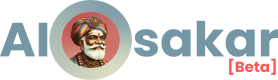TLDR: Google Drive is more than just storage, acting as a central hub for small businesses. It uses Gemini AI for intelligent information management like document summaries and question answering, streamlines operations with integrated eSignatures, and enhances teamwork through shared drives and a mobile scanner for physical documents. This helps businesses improve productivity and focus on strategic growth.
The landscape for small businesses in the United States is both vibrant and fiercely competitive, with approximately 4.7 million new enterprises launching each year. In this dynamic environment, the ability to not only keep pace but also to gain a competitive edge is paramount. Often, the crucial difference lies in a small business’s capacity to efficiently manage information, streamline its operational workflows, and foster effective collaboration. Google Drive emerges not just as a storage solution, but as a central hub equipped with powerful tools designed to help these businesses not just survive, but truly thrive.
Harnessing AI for Enhanced Efficiency: Gemini in Google Drive
One of the most transformative features for small businesses utilizing Google Drive is the seamless integration of artificial intelligence through Gemini. Traditionally, understanding the nuances of a lengthy project or locating a specific piece of information within a vast repository of files could consume significant time and resources. However, Gemini in Drive revolutionizes this process by offering the ability to:
- Generate rapid summaries of long documents: Instead of painstakingly reading through every detail, users can obtain a concise overview, saving valuable time.
- Summarize entire project folders: Gain an instant understanding of the progress and key elements of a project without having to open and review numerous individual files.
- Answer specific questions about content: Users can directly ask Gemini about a folder, such as “Give me the key takeaways from the Q3 sales reports”, extracting precise details without exhaustive searches.

Furthermore, Gemini’s intelligent search capabilities significantly enhance the speed and efficiency of locating necessary files. Instead of relying on exact file names, which may be forgotten, users can employ simple, intuitive prompts like:
- “Find my Tax Invoice for 2023”: Instantly retrieve crucial financial documents.
- “Show me the presentation about my Google Ads strategy for 2025”: Access relevant marketing materials with ease.
This capability ensures that employees can quickly access the information they need, even when under pressure, such as when preparing for an important meeting.
Streamlining Operations and Collaboration with Drive’s Core Features
Beyond intelligent information management, Google Drive streamlines essential business processes, most notably through its integrated eSignature functionality. The traditional method of handling contracts often involves a disjointed process: drafting in one application, sending for signatures via another, and then re-uploading the finalized document for storage. Google Drive consolidates this entire workflow, allowing small businesses to:

- Upload PDF contracts directly to Drive.
- Draft new contracts in Google Docs and save them as reusable templates, saving time on repetitive tasks.
- Easily add eSignature fields to PDF contracts.
- Collect signatures and additional information (e.g., job titles) from signers directly within Drive, eliminating the need for separate data collection methods.
This end-to-end contract management solution significantly enhances efficiency, ensuring that agreements with vendors, manufacturers, customers, and employees can be executed swiftly and securely.
Effective teamwork and a well-organized digital workspace are critical for sustained growth. Google Drive’s shared drive feature directly addresses these needs. Unlike files stored in individual accounts, files within a shared drive belong to the team itself. This provides significant advantages, particularly in terms of business continuity:
- Maintained access to crucial files: Even if an employee or contractor leaves the company, the team retains access to all documents stored within the shared drive.
- Prevents data silos: Ensures that important project files are not locked within an individual’s account, promoting transparency and collaboration.
- Facilitates seamless onboarding and transitions: New team members can quickly access relevant project information, and workflows are not disrupted by personnel changes.
Recognising the continued presence of physical documents in the business world, the Google Drive mobile app incorporates a convenient scanner feature. This allows small businesses to seamlessly bridge the gap between paper and digital information by:
- Converting receipts, notes, and multi-page paperwork into PDF files.
- Storing these digital copies directly in Google Drive for easy organization and sharing.
- Making scanned documents searchable within Drive, enabling users to quickly locate a physical receipt from a business trip when needed for expense reports.
- Providing access to all business documents, whether digital or scanned, from any location.
In conclusion, Google Drive offers a comprehensive and intuitive suite of tools that extend far beyond mere file storage. By integrating AI-powered insights, streamlined contract management, robust collaborative spaces, and seamless physical-to-digital document conversion, Google Drive empowers small & medium businesses to significantly enhance their productivity, improve organization, and foster more effective collaboration.
Ultimately, this allows these businesses to free up valuable time and resources, enabling them to focus on what truly matters: strategic growth and achieving long-term success. Google Drive acts as a vital, central hub, providing the digital infrastructure necessary for small & medium businesses to navigate the complexities of the modern market with agility and confidence.
Sources: Google Workspace Blog.