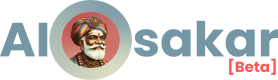TLDR:AI tools like Google’s Imagen 3 and Gemini can help small businesses create professional logos and marketing materials affordably and quickly. Gemini refines text prompts for Imagen 3, which generates images. Pillow can then be used to integrate logos into the chosen images. This process saves time and money compared to hiring a professional designer.
Small and medium-sized businesses (SMBs) can enhance their visual storytelling and brand presence by utilizing AI-powered tools to create professional and affordable logos and marketing materials. Cost-effective and time-saving solutions like Google’s Imagen 3 and Gemini, used in conjunction with libraries such as Python’s Pillow, allow SMBs to leverage AI’s capabilities for a stronger brand identity.
Advantages for SMBs
- Cost-Effective: Eliminates the need to engage a professional designer.
- Time-Saving: Rapid logo generation permits focus on other business operations.
- Customizable: Complete design control guarantees the logo aligns with specific brand requirements.
- High Quality: Attain professional results utilizing advanced AI tools.
Imagen and Gemini: A Powerful Combination
Imagen 3 is an advanced image generation model that generates realistic visuals from text descriptions. Gemini, a large language model, works with Imagen 3 to refine text prompts for optimal image generation. It also analyzes the generated images and selects the most suitable options based on aesthetics and brand alignment. Additionally, Gemini can suggest text overlays for the chosen image.
How the Process Works
Gemini’s Role in Image Creation with Imagen
- Share Your Vision: Provide Imagen with a prompt, such as “Develop an image for a new gaming store campaign.”
- Gemini’s Enhancement: Gemini enhances your prompt for optimal image generation.
- Create Multiple Options: Imagen generates image variations based on Gemini’s refined prompt.
- Gemini’s Choice: Gemini analyzes the generated images and selects the best options that align with your original vision and the refined prompt.

Constructing Your Logo and Marketing Visuals
- Set the Scene: Provide Imagen with a prompt.
- Gemini’s Refinement: Gemini refines the prompt for optimal image generation.
- Logo Integration: Utilize Imagen and Gemini to create a new logo, or use an existing one.
- Pillow Integration: Utilize Pillow to add your logo to the chosen image, specifying position, size, and modifications for seamless integration and brand visibility.

Augment your communication and engage viewers by incorporating visuals with compelling text overlays. Whether it’s a promotional offer or an eye-catching tagline, integrating text into your AI-generated images will strengthen your message and guarantee it resonates.
- Choose your message (e.g., “Neo Gaming: Your ultimate gaming destination.”).
- Add text to image (placement, font, size, color).
- Consider multiple languages.

AI tools like Imagen 3 and Gemini empower SMBs to create high-quality marketing materials in a cost-effective way, enhancing brand identity and competitiveness.
Source: Google Cloud Blog