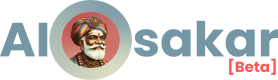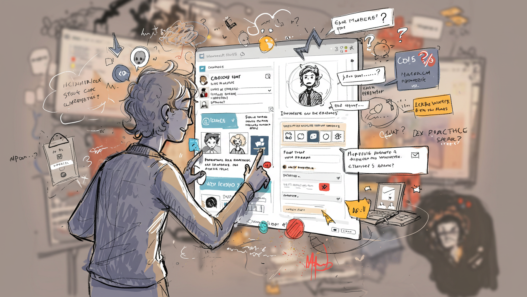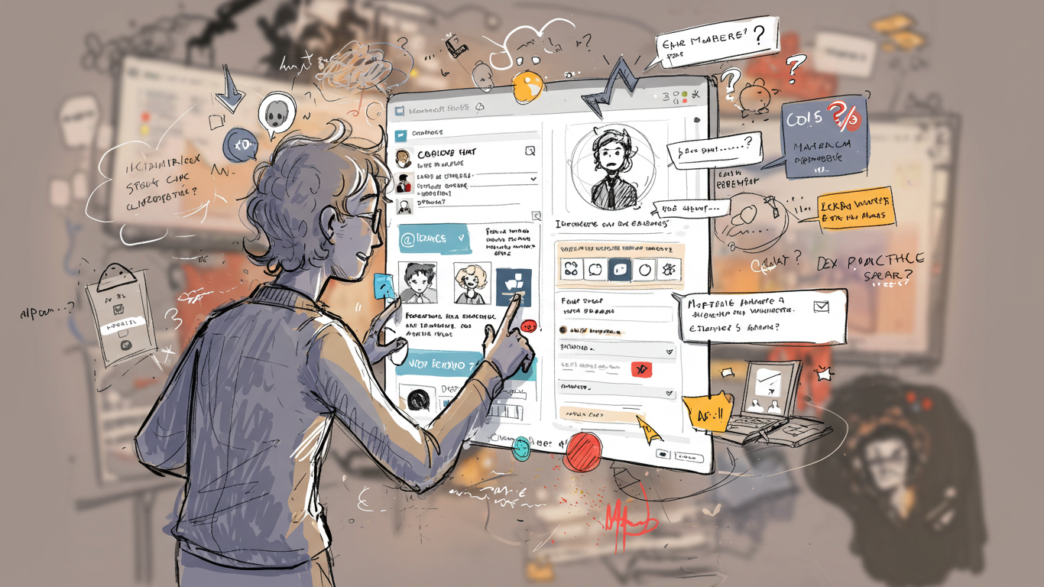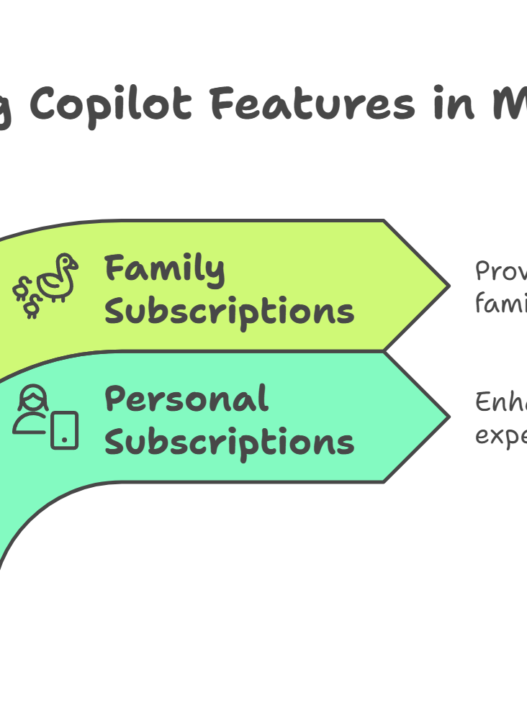TL;DR: Microsoft 365 Copilot Chat is an AI-powered chat feature for Microsoft 365 commercial customers, utilizing GPT-4o to provide a secure, user-friendly environment for employees to interact with intelligent agents. Key features include free AI chat, task automation, file uploads, and real-time collaboration. It operates on a pay-as-you-go model, while the broader Microsoft 365 Copilot serves as a personal AI assistant integrated with Microsoft apps, enhancing individual productivity. The introduction of Copilot Chat aims to facilitate AI adoption across organizations, promoting efficiency and return on investment.
What is Microsoft 365 Copilot Chat?
Microsoft 365 Copilot Chat is a new AI-powered chat feature for Microsoft 365 commercial customers, allowing employees to engage with intelligent agents and chat securely in a pay-as-you-go model. Built on the GPT-4o architecture, it provides a user-friendly experience with direct access to agents, enterprise data protection, and IT controls. While it offers a robust chat experience, Microsoft 365 Copilot encompasses even broader capabilities as a personal AI assistant, integrating features like document creation and data analysis across Microsoft applications.
Key Features of Microsoft 365 Copilot Chat
- Free, Secure AI Chat: Powered by GPT-4o, this feature enables users to engage in a secure chat environment.
- Accessible Agents: Users can access intelligent agents directly within the chat interface for seamless assistance.
- IT Controls: The platform offers IT management features, including enterprise data protection and agent management to ensure compliance and security.
- Web-Grounded Chat: Leveraging GPT-4o, the chat can be utilized for market research, writing strategic documents, and preparing for meetings efficiently.
- 1File Uploads: Users can upload documents and request Copilot to summarize key points in Word, analyze data in Excel, and suggest improvements for PowerPoint presentations .
- Copilot Pages: This feature facilitates real-time collaboration on content creation with team members and AI, incorporating input from user files and web resources.
- AI-Generated Images: Users can generate images for campaigns, product launches, and social media posts 2 , enhancing visual communication.
- Task Automation: Intelligent agents within Copilot Chat can automate repetitive tasks and streamline business processes, increasing overall efficiency.
Microsoft 365 Copilot Chat vs. Microsoft 365 Copilot
| Feature | Microsoft 365 Copilot Chat | Microsoft 365 Copilot |
|---|---|---|
| Description | Adds pay-as-you-go agents to free chat for workforce-wide use. | Best-in-class personal AI assistant with more features. |
| AI Model | Powered by GPT-4o. | GPT-4o integrated with work data (meetings, emails, etc.). |
| Accessibility | Available via m365copilot.com and app stores. | Integrated in Microsoft 365 apps (Teams, Outlook, etc.). |
| Key Features | Free AI chat, task automation, file uploads, and web-grounded chat. | Includes Copilot Chat features plus Copilot Actions and analytics. |
| Target Audience | For broad workforce adoption to enable AI transformation. | Personal AI assistant aimed at enhancing individual productivity. |
| Pricing | Free chat experience with pay-as-you-go agents. | Part of existing Microsoft 365 subscription. |
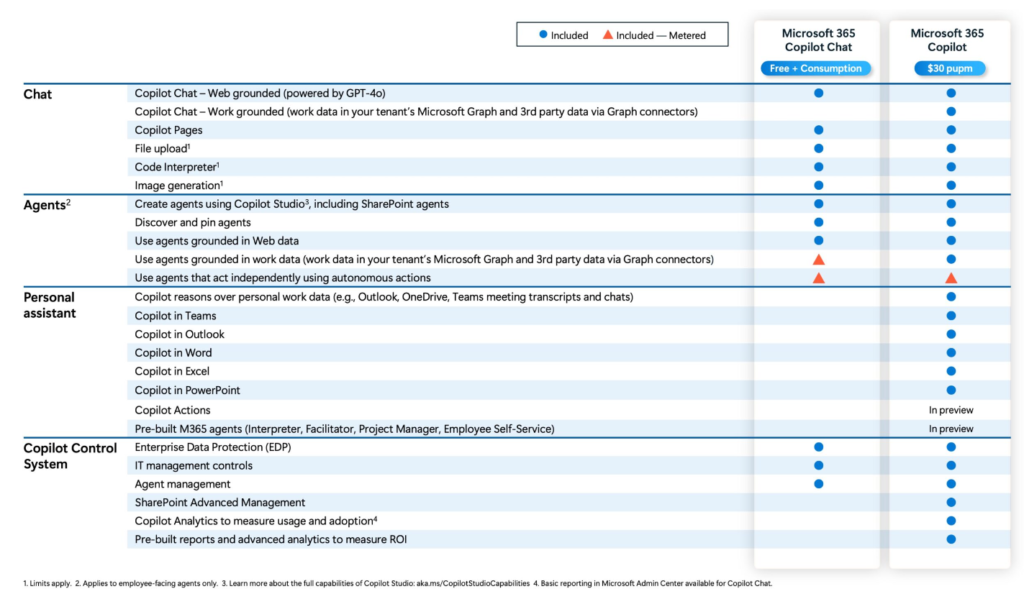
Future Insights
The launch of Microsoft 365 Copilot Chat aims to empower all employees with AI capabilities. It is expected that organizations will move towards using both the free Copilot Chat for basic AI features and the more advanced Microsoft 365 Copilot, which uses GPT-4o and is integrated with Microsoft 365 apps1…. This two-tiered approach seeks to make AI adoption more accessible while meeting a range of organizational needs and promoting enterprise-wide ROI.
Conclusion
Overall, Microsoft 365 Copilot Chat represents a significant step in making AI tools more accessible and useful for employees across various industries, while Microsoft 365 Copilot provides a more comprehensive suite of features for individual productivity enhancement.