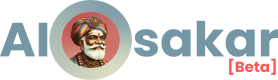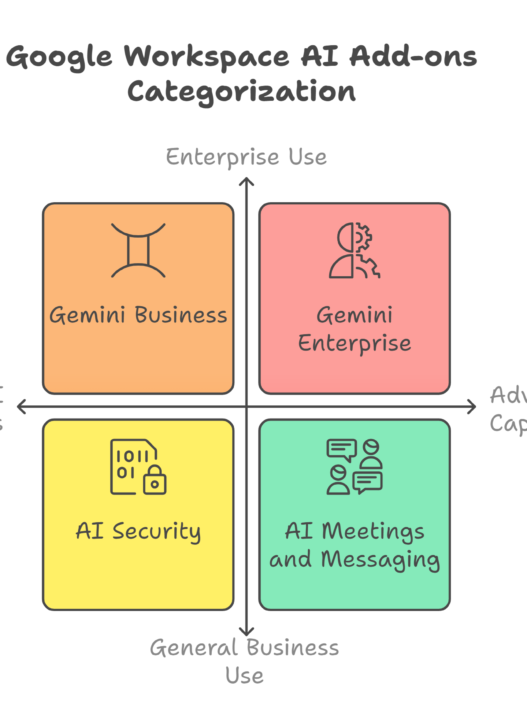In today’s dynamic business environment, SMBs require efficient financial management to thrive. Google Workspace offers a powerful suite of tools that can significantly streamline financial processes, improve collaboration, and enhance data-driven decision-making for financial leaders.
1. Budgeting and Forecasting
- Use Google Sheets to create collaborative budgets and forecasts.
- Leverage pre-built templates and formulas to simplify calculations and projections.
- Utilize IMPORTRANGE to pull data from multiple sources into a central budget sheet, ensuring consistency and accuracy.
- Leverage Gemini in Sheets to analyze historical data and generate insights for more accurate forecasting.
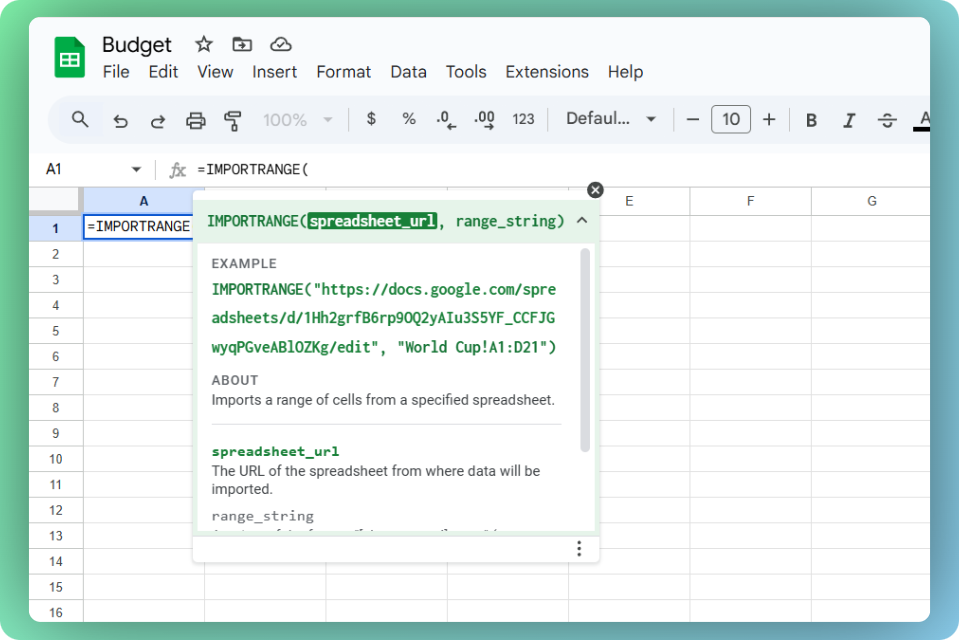
2. Financial Reporting and Analysis
- Create dynamic and interactive reports in Google Sheets with charts, graphs, and pivot tables to visualize financial data effectively.
- Utilize Connected Sheets to analyze large datasets and gain insights into financial performance.
- Generate automated reports using Google Apps Script to save time and reduce manual effort.
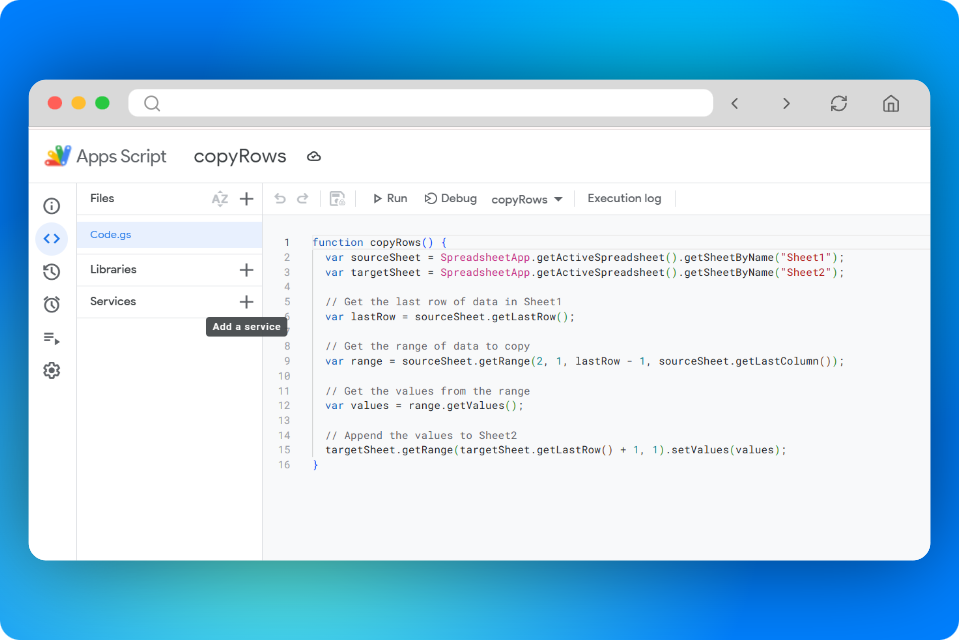
3. Invoice Management and Tracking
- Create and share professional invoices using Google Docs templates.
- Track invoice status and payments efficiently using Google Sheets, ensuring timely collection.
- Integrate with third-party accounting software for seamless data synchronization and automated workflows.
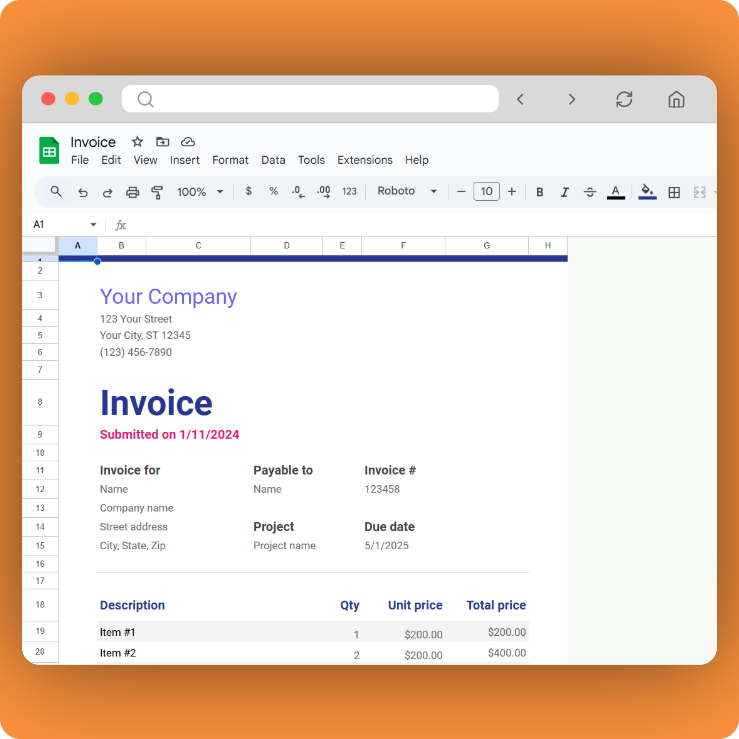
4. Collaboration and Communication
- Use Google Chat to communicate quickly with team members, share updates on financial matters, and address urgent issues.
- Create Google Chat spaces for dedicated discussions on specific financial projects, ensuring focused and efficient communication.
- Schedule regular video conferences using Google Meet to discuss financial performance, review reports, and collaborate on strategic decisions.
5. Data Security and Control
- Google Workspace provides robust security measures, including encryption and access controls, to protect sensitive financial data.
- The Activity Dashboard in Google Sheets allows administrators to track changes made to financial documents, ensuring data integrity and accountability.
- Conditional notifications can alert financial leaders of any unauthorized changes or suspicious activities, enhancing data security.
Benefits of Google Workspace for Financial Leaders
- Enhance efficiency through automation and streamlined workflows.
- Improve collaboration among finance teams and with stakeholders.
- Strengthen data security and control.
- Make informed decisions based on real-time insights.
Google Workspace empowers SMB financial leaders to optimize their workflows, improve collaboration, and gain valuable insights from their financial data. By embracing these tools, SMBs can streamline their financial operations, enhance efficiency, and make data-driven decisions to support growth and success.
Difference between Google Workspace and Microsoft Office 365 in Finance?
In finance, Google Workspace and Microsoft 365 serve distinct purposes.
Google Workspace shines in collaboration and cloud-based access, using tools like Google Sheets for real-time updates and easy integration with other financial software. It’s ideal for teams needing flexibility and rapid data sharing.
Conversely, Microsoft Office 365 offers powerful desktop applications like Excel for advanced analytics and financial modeling, complemented by Power BI for business intelligence. It suits enterprises seeking comprehensive financial management and deeper analysis, though it requires more investment in training and cost.
You can choose based on your need for collaborative ease or robust analytical capabilities.